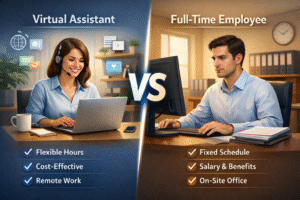A customer support virtual assistant is a remote professional who manages your customer service operations, from answering questions to resolving complaints and handling multiple communication channels. These skilled assistants work independently to deliver timely, professional support that keeps your customers happy while you focus on growing your business.
If you’re struggling to keep up with customer emails, missing inquiries after hours, or spending too much time on support instead of strategy, you’re not alone. Many business owners find themselves in this exact position, which is why customer support virtual assistants have become an essential solution for companies looking to scale without breaking the bank.
In this guide, we’ll walk you through exactly what a customer support virtual assistant does, how they can transform your customer experience, and what you need to know before bringing one onto your team.
Ready to elevate your customer service? Explore our services and discover how VA4Growth can match you with the perfect support assistant.
What Exactly Does a Customer Support Virtual Assistant Do?
A customer support virtual assistant becomes the voice of your business, managing customer interactions and keeping your support system running smoothly. Their day starts with checking every communication channel.
They respond to overnight emails, website chat messages, and social media comments so customers get quick answers the moment they reach out.
Managing Real-Time Customer Inquiries
Throughout the day, they handle ongoing questions about product availability, order tracking, refunds, returns, and billing concerns. They follow your processes to resolve issues and escalate only when something needs your direct attention.
Communication Channels They Cover
Email is often the busiest channel, and your assistant sorts messages by urgency and writes replies that match your brand voice. In live chat, they juggle multiple conversations at once, helping customers choose products or troubleshoot problems. On social media, they manage public and private messages to maintain a positive customer experience. Some assistants also take phone calls using VoIP when needed.
Behind-the-Scenes Support Work
They improve your support system by creating templates, updating FAQs, and documenting solutions. They prepare weekly reports, track metrics, and send proactive follow-ups or reminders to keep customers informed and engaged.

Wondering if now’s the right time to expand your team? Read our guide on when to hire a virtual assistant to make an informed decision.
Why Your Business Needs a Customer Support Virtual Assistant
You might be handling customer service yourself right now, or maybe you have a small team that’s stretched too thin. Either way, there are clear signs that a customer support virtual assistant could transform your business operations.
The Real Cost Savings
Hiring a full-time customer service rep in the U.S. can cost $50,000–$65,000 a year once you include salary, benefits, taxes, equipment, and office space. A customer support virtual assistant working 40 hours per week at $20–$25 per hour costs about $40,000–$50,000 annually with no extra overhead. That’s an immediate savings of $10,000–$25,000 per role.
You also avoid hidden expenses like sick leave, vacation pay, health insurance, rented space, or new equipment. These invisible costs add up quickly, giving you even more long-term savings.
Extended Coverage Hours
A major advantage of hiring a virtual assistant is expanded coverage without overtime. With someone in a different time zone, you can offer live chat and email support from early morning to late evening. Weekend availability also becomes affordable.
This extended coverage improves response times. Messages that used to wait overnight now get replies within hours, leading to happier customers, fewer complaints, and stronger reviews. At VA4Growth, we match you with assistants whose schedules align with your ideal support hours.
Focus and Growth You Get Back
Delegating customer support gives you back valuable time. Instead of answering emails all day, you can focus on strategy, product development, marketing, or sales. With fewer interruptions and more room for deep work, your business grows faster and your stress levels drop.
Learn how virtual assistants handle complex scheduling in our article about calendar management and other administrative tasks.
How to Know If You’re Ready for a Customer Support Virtual Assistant
Not every business needs a customer support virtual assistant right now, but several clear signs indicate you’re at the point where hiring one makes perfect sense.
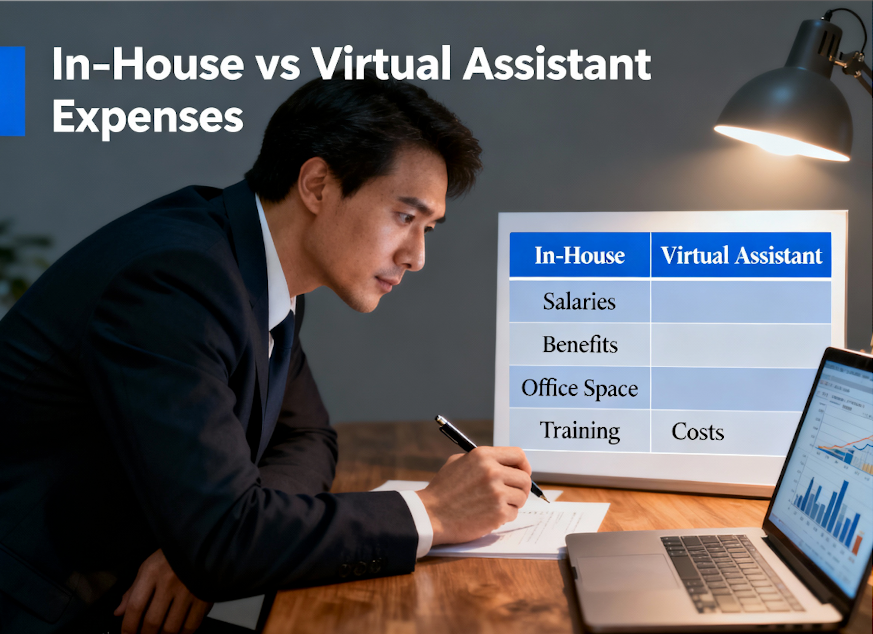
Clear Signs You’re Ready
You’re ready to hire a customer support virtual assistant when customer service starts consuming more than ten hours a week. If your response times are slipping and customers wait 24–48 hours for replies, you’ve already reached your limit. Missed messages on Instagram, Facebook, or live chat are another strong sign you’re losing sales without realizing it.
Businesses that operate outside standard hours also need extended coverage you can’t manage alone. And if you’re turning down partnerships or growth opportunities because you’re overwhelmed with support tasks, it’s time to delegate.
What You Need Before Hiring
Before bringing someone on, have simple documented processes. Even basic notes on returns, refunds, or how you want difficult customers handled will help your assistant get up to speed faster.
Your tools should already support remote work. Helpdesks, CRMs, and communication platforms need to be cloud-based with proper permissions.
You also need to be ready to let go of full control. A trained customer support virtual assistant can handle most situations just as well as you can, often with more consistency since they aren’t emotionally tied to every decision.
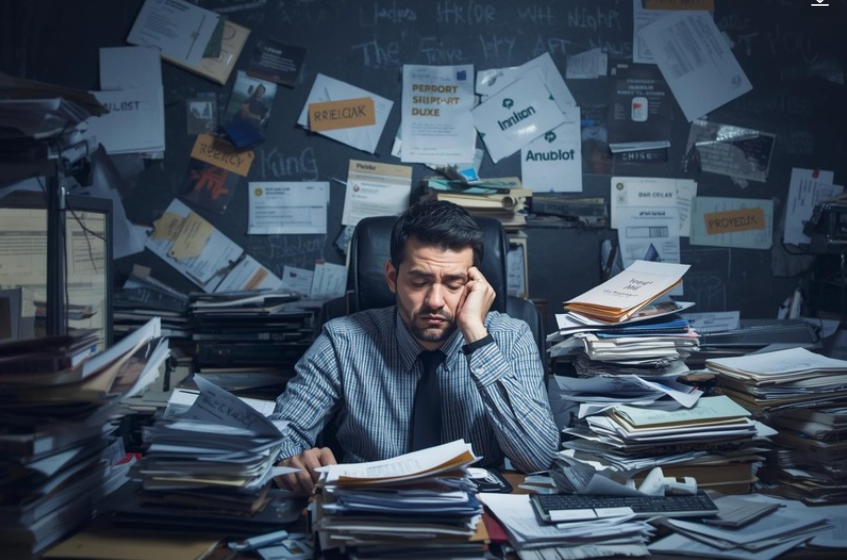
Discover the full range of tasks virtual assistants can handle by reading about what a virtual administrative assistant does.
Your Step-by-Step Guide to Hiring the Right Customer Support Virtual Assistant
Finding and hiring the right customer support virtual assistant doesn’t have to be overwhelming. Follow this proven process to find someone who fits your needs.

Define Your Exact Needs
Start by tracking your support volume for one week. Count every email, chat, call, and social media message you handle. Note the time stamps too, knowing when inquiries come in helps determine coverage hours needed.
List the specific tasks you want your assistant to handle: email responses, live chat coverage, social media monitoring, order tracking, return processing. Prioritize into “must do” and “nice to have” tasks.
Determine your required hours and schedule. Do you need someone during your business hours for backup, or outside your hours for extended coverage?
Set your budget realistically. Customer support virtual assistants typically charge $15-30 per hour depending on experience and location.
Source the Right Candidates
You can find customer support virtual assistants through freelance platforms like Upwork, which give you access to thousands of candidates. These platforms make hiring straightforward but require you to manage the entire process.
Virtual assistant agencies like VA4Growth offer a different approach. We’ve already vetted our assistants, verified their skills, and confirmed their reliability. We match you with candidates who fit your specific needs and provide ongoing support after hire.
At VA4Growth, we simplify this entire process. You tell us your needs, and we present you with pre-screened candidates who match. No sorting through hundreds of applications.
Interview to Find the Right Fit
Schedule video interviews with your top candidates. Ask situation-based questions that reveal real skills. “Tell me about a time a customer was extremely upset and how you resolved it” shows conflict resolution ability.
Test their technical comfort. “Walk me through the customer service tools you’ve used” confirms they can adapt to new systems.
Assess their communication clearly. How well do they explain things? Do they listen carefully? Is their written English clear and professional?
Give them a realistic preview of the work. Describe your busiest days, your most challenging customers, and your expectations honestly.
Start with Clear Onboarding
Create a welcome packet before your customer support virtual assistant starts. Include your brand guidelines, product catalog, common FAQs, support policies, and access instructions for all tools.
Schedule intensive training during the first week. Plan sessions where you walk through your systems together via screen share.
Have them shadow you handling actual customer interactions before going solo. Then reverse it, they handle inquiries while you watch and provide real-time coaching.
Start with supervised responses for the first few days. Have your customer support virtual assistant draft responses but run them by you before sending.
At VA4Growth, we support you through this entire onboarding process with templates, checklists, and guidance.
Explore our transparent pricing to find a customer support solution that matches your budget and needs.
Managing Your Customer Support Virtual Assistant for Long-Term Success
How you manage your customer support virtual assistant determines whether this relationship becomes a long-term success or a short-term experiment.
Setting Up Systems That Work
Choose a helpdesk platform like Zendesk, Freshdesk, or Help Scout as your central hub. Your customer support virtual assistant logs in there to see all tickets, customer history, and internal notes.
Communication tools need to be instant and reliable. Slack or Microsoft Teams work well for quick questions and urgent issues.
Create a detailed knowledge base that grows over time. As your assistant encounters new questions, they add solutions to this resource.
Document your escalation procedures clearly. Your assistant needs to know which issues they handle independently and which get passed to you.
Implement quality assurance practices from the start. Review a random sample of 5-10 customer interactions weekly and provide specific feedback.
Track Performance That Matters
Focus on metrics that improve customer satisfaction. Track average response time to see if customers are waiting too long. Monitor resolution time to identify bottlenecks. Watch customer satisfaction scores to ensure quality stays high.
First contact resolution rate shows efficiency. If most issues require multiple back-and-forth messages, you might need better training.
Ticket volume trends reveal patterns. Are certain products generating excessive questions? Maybe their instructions need improvement.
Share these metrics with your assistant regularly. Transparency motivates improvement and shows you value their contribution.
Build a Lasting Relationship
Treat your customer support virtual assistant as a valued team member, not a disposable contractor. Remember their name, ask about their life occasionally, and acknowledge their humanity.
Recognize good work specifically. When they receive a glowing customer review, forward it with a note saying how much you appreciate their excellent service.
Provide growth opportunities when possible. Maybe they can take on additional responsibilities or you offer to pay for a relevant course.
Address issues directly but kindly. If something isn’t working, have an honest conversation sooner rather than later.
At VA4Growth, we believe the best working relationships are partnerships. We help you build the communication practices and management habits that turn a customer support virtual assistant into an indispensable part of your team.
Choosing Your Customer Support Virtual Assistant Solution
You have several options for bringing customer support help onto your team. Understanding the pros and cons of each approach helps you make the right choice.
| Hiring Model | Best For | Average Cost | Your Time Investment | Backup Coverage |
| Individual Freelancer | Small businesses, basic needs | $15-25/hour | High – you manage everything | None – you handle absences |
| Virtual Assistant Agency | Growing businesses, consistent volume | $25-40/hour | Low – agency handles management | Yes – built-in replacements |
| Specialized VA Company | Established businesses, professional service | $30-45/hour | Medium – you manage, they support | Yes – managed coverage |
The Freelance Platform Approach
Hiring a customer support virtual assistant directly through platforms like Upwork gives you maximum control and often the lowest hourly rates. This approach works well if you have time to invest in the hiring process and ongoing management.
The downside surfaces when issues arise. If your assistant gets sick, goes on vacation, or quits, you have no backup coverage. You’re back to handling support yourself while you recruit and train a replacement.
The VA4Growth Agency Advantage
Working with VA4Growth means we handle the hard parts of finding and vetting your customer support virtual assistant while you focus on your business. We’ve already interviewed candidates, verified their skills, and confirmed their reliability before you ever meet them.
When you tell us your needs, we match you with 2-3 pre-qualified candidates who specifically fit your requirements. Our customer support virtual assistants come trained in best practices and common tools.
Built-in backup coverage protects your business. If your assistant is unavailable, we provide temporary coverage so your customers never experience service gaps.
We provide ongoing support to both you and your assistant. If issues arise, you’re not alone trying to troubleshoot them. We help resolve conflicts, improve processes, and ensure the relationship succeeds.
The cost for this support and peace of mind is typically $5-10 more per hour than hiring direct freelancers. For many businesses, that premium is worth every penny for the reduced hassle and risk.
Ready to find your perfect customer support match? Contact us to discuss your specific needs and get matched with qualified candidates.
Final Thoughts on Customer Support Virtual Assistants
Hiring a customer support virtual assistant isn’t just about faster replies. It frees up your time for strategy, improves your customer experience, and creates a scalable support system. Success comes from clear communication, proper onboarding, and treating your assistant as part of your team.
You don’t need everything perfect, just basic processes, the right tools, and a willingness to delegate. If customer service is taking over your day, response times are slipping, or you’re turning down opportunities, you’re ready.
Most businesses see the return within months through saved time, better retention, and more room to grow.
Ready to transform your customer service? Contact VA4Growth today to discuss your needs and meet candidates who can start making a difference immediately.
Frequently Asked Questions About Customer Support Virtual Assistants
What does a customer support virtual assistant do?
A customer support virtual assistant manages all customer communications for your business remotely. They respond to emails, handle live chat, monitor social media messages, resolve complaints, process returns, track orders, and maintain customer satisfaction. They work independently using your systems and tools to provide professional service that matches your brand voice. Many also create help documentation, generate performance reports, and handle proactive customer outreach.
How much should I pay for a virtual assistant?
Customer support virtual assistant rates typically range from $15-30 per hour depending on experience, skills, and location. Entry-level assistants in cost-effective regions charge $15-20 per hour, while experienced professionals with specialized skills charge $25-30 per hour. Agency services through companies like VA4Growth typically cost $25-40 per hour but include vetting, training support, and backup coverage. Calculate your monthly cost by multiplying hourly rate by weekly hours needed, then multiply by 4.3 weeks per month.
What qualifications do I need to be a virtual assistant?
To become a customer support virtual assistant, you need excellent written and verbal communication skills, proficiency with customer service software (helpdesk systems, CRM platforms), strong problem-solving abilities, and reliable internet connection. While no formal degree is required, previous customer service experience demonstrates your capability. You should also have a professional home office setup, ability to work independently, strong organizational skills, and familiarity with tools like Zendesk, Freshdesk, or Slack.
How many hours a day do virtual assistants work?
Customer support virtual assistants typically work 4-8 hours daily depending on whether they’re part-time or full-time arrangements. Part-time assistants often work 10-20 hours weekly spread across specific days or shifts, while full-time assistants commit to 30-40 hours weekly. The schedule depends entirely on your business needs, some work traditional hours, others cover evening or weekend shifts to extend your coverage. Flexibility is one of the key advantages of virtual arrangements.
Do I need an LLC to be a virtual assistant?
No, you don’t need an LLC to work as a customer support virtual assistant, though many choose this structure as they grow. Most virtual assistants start as sole proprietors and operate legally under their own name. An LLC provides liability protection and potential tax benefits but isn’t required to begin working. Requirements vary by location, so consult with an accountant or attorney in your area about the best business structure for your situation.