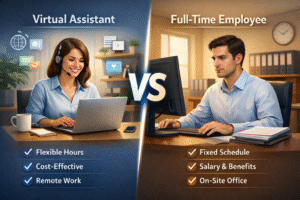Calendar management is the process of organizing your schedule, appointments, meetings, and tasks in a structured way to make the most of your time. It helps you stay on top of deadlines, avoid scheduling conflicts, and ensure you’re focusing on what matters most each day.
Think of it like keeping a well-organized notebook where you write down everything you need to do, when you need to do it, and who you need to meet. The difference is that modern calendar management uses digital tools and smart strategies to make this process faster, easier, and more reliable.
Whether you’re a student juggling classes and homework, a business owner managing meetings and deadlines, or someone trying to balance work and personal life, understanding what calendar management is can transform how you use your time.
Let’s explore how it works and why it matters.
What Is Calendar Management and Why Does It Matter?
Calendar management is more than just writing dates on a planner. It’s a complete system for organizing your time so you can accomplish more without feeling overwhelmed or missing important commitments.

At its core, calendar management involves scheduling appointments, setting reminders for tasks, blocking time for focused work, and coordinating with others when you need to meet or collaborate. It helps you see your entire week or month at a glance, making it easier to plan and adjust when things change.
The Basic Purpose of Managing Your Calendar
The main goal of calendar management is to help you control your time instead of letting your time control you. When you manage your calendar well, you know exactly what you need to do each day, when you have free time, and when you’re already committed to something else.
Good calendar management prevents double-booking, where you accidentally schedule two things at the same time. It also helps you prepare for upcoming events by giving you advance notice of what’s coming up. You can set aside time for important projects before they become urgent, reducing last-minute stress.
For businesses and teams, calendar management becomes even more important. It helps coordinate group meetings, ensures everyone knows their responsibilities, and keeps projects moving forward on schedule.
How Calendar Management Saves Time and Reduces Stress
When you practice effective calendar management, you spend less time figuring out what to do next and more time actually doing it. You don’t have to keep everything in your head or scramble to remember appointments.
Digital calendars send automatic reminders, so you never forget a meeting or deadline. You can color-code different types of activities, making it easy to see at a glance how your day is balanced between work, personal time, and other commitments.
Calendar management also helps you say “no” more confidently. When someone asks for your time, you can quickly check your calendar and give an honest answer about your availability instead of overcommitting yourself.
Understanding the Different Types of Calendar Management
Not everyone manages their calendar the same way. Different situations call for different approaches, and understanding these types helps you choose what works best for your needs.
Personal Calendar Management
Personal calendar management focuses on organizing your individual schedule. This includes tracking your work hours, personal appointments like doctor visits, social plans with friends and family, and time for hobbies or exercise.
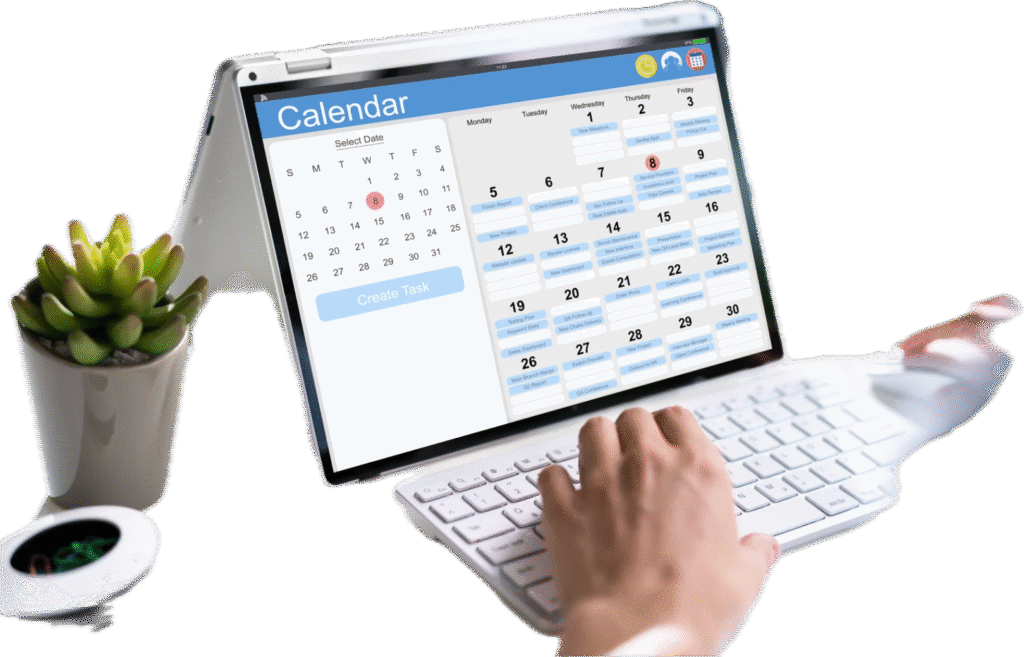
With personal calendar management, you’re in complete control. You decide what gets scheduled, when it happens, and how much time to allocate. Many people use smartphone calendar apps that sync across all their devices, so they can check or update their schedule anywhere.
The key to successful personal calendar management is consistency. When you get into the habit of immediately adding events to your calendar, you create a reliable system you can trust.
Professional and Business Calendar Management
Professional calendar management often involves coordinating with coworkers, clients, or team members. In business settings, calendar management might include scheduling meetings, blocking time for focused work on projects, coordinating conference calls across different time zones, and managing deadlines.
Many businesses use shared calendars where team members can see each other’s availability without needing to ask. This makes scheduling meetings much faster and reduces back-and-forth emails about finding a time that works for everyone.
Some professionals hire assistants or use virtual assistant services to handle calendar management for them. This frees up their time to focus on higher-priority tasks while ensuring their schedule stays organized.
Team and Group Calendar Management
Team calendar management coordinates schedules for multiple people working together. This type of calendar management shows when meetings are scheduled, who’s attending what, and when team members are available or out of office.
Sports teams, project groups, and departments all benefit from shared calendar systems. Everyone can see important dates, deadlines, and events in one place. This reduces confusion and helps teams work more efficiently together.
Color-coding becomes especially useful in team calendars, with different colors representing different projects, departments, or types of activities.
Key Components of Effective Calendar Management
Successful calendar management relies on several important elements working together. Understanding these components helps you build a system that actually works for your life.
| Component | What It Does | Why It Matters |
| Scheduling | Assigns specific times to tasks and appointments | Prevents overlapping commitments and ensures time for everything important |
| Time blocking | Reserves chunks of time for specific types of work | Improves focus and productivity by dedicating uninterrupted time to priorities |
| Reminders and alerts | Sends notifications before events or deadlines | Prevents forgotten appointments and gives time to prepare |
| Recurring events | Automatically schedules regular activities | Saves time by not having to manually enter repeated meetings or tasks |
| Buffer time | Builds in extra time between activities | Reduces stress and accounts for unexpected delays or preparation needs |
Scheduling and Appointment Setting
The foundation of calendar management is scheduling, which means deciding when things will happen and recording that information. This includes setting specific start and end times for meetings, appointments, and tasks.
Good scheduling considers not just when something needs to happen, but also how long it will realistically take. If a meeting usually runs 45 minutes, schedule a full hour to avoid cutting into your next commitment.
When scheduling appointments with others, confirm the date and time clearly, and add those details to your calendar immediately. This prevents misunderstandings and ensures everyone shows up at the right time.
Time Blocking for Productivity
Time blocking is a calendar management technique where you schedule specific blocks of time for different types of work. Instead of just listing tasks you need to do, you assign them to particular time slots in your calendar.
For example, you might block 9:00-11:00 AM for writing reports, 11:00-12:00 PM for responding to emails, and 2:00-4:00 PM for project meetings. This approach helps you focus on one type of task at a time without constantly switching between different activities.
Time blocking also protects your schedule from being completely filled with meetings. By blocking time for focused work, you ensure you have space to make progress on important projects.
Setting Priorities and Managing Deadlines
Calendar management helps you visualize your priorities by showing what’s coming up and when. Important deadlines should be entered into your calendar as soon as you learn about them, not just the day before they’re due.
Many people find it helpful to set milestone reminders for big projects. If a report is due in three weeks, add calendar reminders at the one-week and three-day marks to check your progress. This prevents the all-too-common problem of starting important work too late.
Learning to prioritize means understanding that not everything can be equally important. Your calendar should reflect your actual priorities, with appropriate time allocated to what matters most.
Tools and Methods for Calendar Management
The right tools can make calendar management much easier. Today’s technology offers many options to help you stay organized and on schedule.
Digital Calendar Applications
Digital calendars like Google Calendar, Apple Calendar, and Microsoft Outlook have become the standard for most people. These apps sync across all your devices, so you can check your schedule on your phone, tablet, or computer.
Digital calendars offer features that paper planners can’t match. They send automatic reminders, allow you to share calendars with others, let you invite people to events, and can even suggest meeting times based on everyone’s availability.
Most digital calendars also let you create multiple calendars within one account. You might have separate calendars for work, personal life, and family activities, all visible together or individually.
Paper Planners and Traditional Methods
Despite the rise of digital tools, many people still prefer paper planners for their calendar management. Writing things down by hand can help with memory and provides a tactile experience that some find more satisfying than typing on a screen.
Paper planners don’t require batteries or internet connections, and some people find them less distracting than digital devices. They can also be customized with different colors, stickers, and personal touches that make planning more enjoyable.
The main drawback of paper planners is that they don’t send automatic reminders and can’t be easily shared with others. If you lose your planner, you lose all your information unless you’ve made backup copies.
Calendar Management Software for Businesses
Businesses often use specialized calendar management software that goes beyond basic scheduling. These tools might include features like resource booking (reserving conference rooms or equipment), automated meeting scheduling, team availability views, and integration with project management systems.
Professional virtual assistants often use these advanced tools to manage calendars for busy executives or small business owners. Companies like VA4 Growth specialize in providing these services, helping businesses stay organized without hiring full-time staff.
Business calendar software can also generate reports showing how time is being spent, which helps identify inefficiencies and improve productivity across teams.
How to Start Managing Your Calendar Effectively
Getting started with calendar management doesn’t have to be complicated. With a few simple steps, you can create a system that keeps you organized and on track.
Choosing the Right Calendar System for Your Needs
First, decide whether you prefer digital or paper-based calendar management. If you work with others frequently or use multiple devices throughout the day, a digital calendar probably makes more sense. If you enjoy writing things down and work mostly alone, a paper planner might suit you better.
Consider what features matter most to you. Do you need to share your calendar with family or coworkers? Do you want automatic reminders? Do you need to coordinate across different time zones? Your answers will help you choose the right tool.
Many people use a combination approach, keeping a digital calendar for work and professional commitments while using a paper planner for personal goals and creative planning.
Setting Up Your Calendar Structure
Once you’ve chosen your tool, set up a structure that makes sense for your life. Create separate calendars or color codes for different areas like work, personal appointments, family activities, and goals or projects.
Add all known commitments to your calendar right away: regular work hours, standing meetings, family events, and any appointments already scheduled. This gives you a realistic picture of your current commitments.
Set up recurring events for anything that happens regularly, like weekly team meetings or monthly bill payments. This saves time and ensures these activities are always on your schedule.
Building Good Calendar Management Habits
The best calendar system in the world won’t help if you don’t use it consistently. Make it a habit to check your calendar at the start of each day and again at the end of the day to prepare for tomorrow.
Add events to your calendar immediately when you commit to them. Don’t trust yourself to remember to add them later. Keep your calendar updated as things change, canceling or rescheduling events promptly so your calendar always reflects reality.
Review your calendar weekly to look ahead at the coming week. This helps you prepare for busy days, identify potential conflicts, and ensure you have time blocked for important priorities.
Common Calendar Management Mistakes to Avoid
Even with good intentions, people often make mistakes that undermine their calendar management efforts. Being aware of these common pitfalls helps you avoid them.
Overbooking Your Schedule
One of the biggest mistakes is scheduling yourself too tightly, with back-to-back commitments from morning to night. This approach leaves no room for unexpected issues, breaks, or the reality that things often take longer than planned.
Good calendar management includes buffer time between activities. If one meeting runs long or takes more energy than expected, you have space to recover before the next commitment. Many productivity experts recommend scheduling only 60-70% of your available time, leaving the rest for flexibility.
Remember that calendar management should reduce stress, not create more of it by making your schedule impossibly full.
Failing to Update Your Calendar
An outdated calendar is almost as bad as no calendar at all. When meetings get canceled or rescheduled but you don’t update your calendar, you end up with incorrect information that can lead to missed appointments or wasted time.
Make updating your calendar part of your routine. When plans change, immediately reflect those changes in your calendar. Remove canceled events, update changed times, and add new commitments as soon as you commit to them.
Consider setting aside a few minutes each day to review and clean up your calendar, ensuring everything is accurate and up to date.
Ignoring Your Personal Needs
Calendar management isn’t just about work and obligations. Your calendar should also include time for meals, exercise, rest, and activities you enjoy. When you schedule only work-related items, you risk burnout and neglecting important aspects of your health and wellbeing.
Block time for lunch breaks, schedule workouts as if they were important meetings, and protect time for hobbies or relaxation. These aren’t luxuries—they’re necessities for maintaining your energy and effectiveness.
Balance is a key principle of good calendar management. Your calendar should reflect a sustainable lifestyle, not just a list of obligations.
Advanced Calendar Management Strategies
Once you’ve mastered the basics of calendar management, you can implement more sophisticated strategies to further improve your productivity and organization.
Time Blocking for Different Types of Work
Advanced time blocking involves grouping similar tasks together in dedicated time blocks. For example, you might schedule all your phone calls in one block, handle all administrative tasks in another, and reserve your peak energy hours for creative or strategic work.
This approach, sometimes called “batching,” reduces the mental energy lost when switching between different types of tasks. You get into a rhythm with one type of work before moving to the next.
Some people even dedicate entire days to specific types of work. A business owner might designate Mondays for strategy and planning, Tuesdays and Wednesdays for client meetings, and Thursdays for administrative tasks.
Integrating Calendar Management with Task Management
Your calendar and your task list should work together, not separately. Calendar management becomes more powerful when you schedule time to work on the tasks from your to-do list.
Instead of just having a long list of things to do “someday,” assign specific calendar slots to work on specific tasks. This ensures important work actually gets done rather than being constantly postponed.
Many digital tools allow you to see your calendar and tasks in one view, making it easier to plan your day around both scheduled events and important work that needs to be completed.
Using Calendar Management for Long-Term Planning
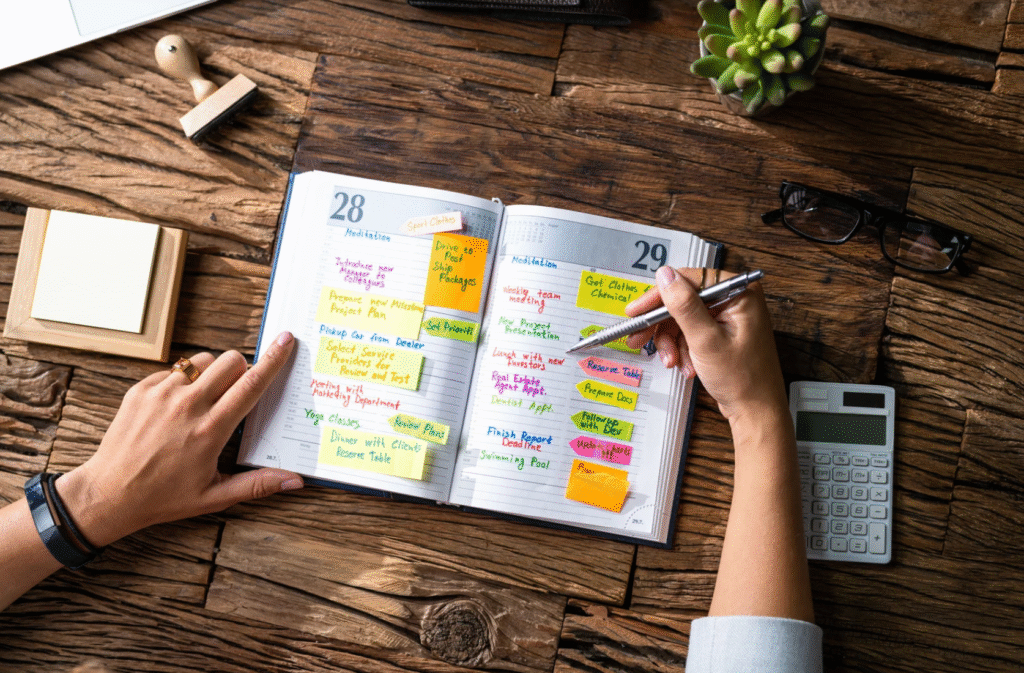
Calendar management isn’t just about managing this week or next month. Effective systems also help you plan months or even years ahead. Add important future dates like project deadlines, vacation plans, or seasonal business activities well in advance.
Long-term calendar planning helps you see patterns in your schedule. You might notice that certain times of year are always busier, allowing you to prepare or adjust accordingly. You can also identify opportunities to schedule important projects during slower periods.
Some people create separate long-term planning calendars that show only major milestones and events, making it easier to see the big picture without daily details cluttering the view.
When to Get Help with Calendar Management
For some people and businesses, managing calendars becomes complex enough that getting professional help makes sense. Knowing when to seek assistance can save time and reduce frustration.
| Situation | Why Help Makes Sense | What Kind of Help |
| Constantly missing appointments | Calendar system isn’t working reliably | Professional organizer or virtual assistant setup |
| Spending hours each week scheduling | Coordination takes too much time | Virtual assistant or scheduling software |
| Managing multiple people’s schedules | Complexity exceeds personal capacity | Professional calendar management service |
| Growing business with increasing meetings | Owner’s time better spent on core business | Virtual assistant services |
| Frequent scheduling conflicts | Need better systems and oversight | Calendar management training or assistant support |
Signs You Need Professional Calendar Management Support
If you find yourself constantly stressed about your schedule, regularly missing important appointments, or spending excessive time just trying to coordinate meetings, you might benefit from professional help.
Business owners and executives often reach a point where managing their own calendar takes too much time away from higher-value activities. In these cases, delegating calendar management to a skilled virtual assistant can be a smart investment.
Similarly, if you’re managing calendars for multiple people or complex projects, specialized calendar management software and professional support can dramatically improve efficiency.
How Virtual Assistants Can Help
Virtual assistants trained in calendar management can handle the entire process for you. They can schedule appointments, send meeting invitations, coordinate with multiple participants to find suitable times, send reminders, and keep your calendar organized and up to date.
At VA4 Growth, virtual assistants specialize in helping businesses stay organized through professional calendar management services. They can integrate with your existing systems and adapt to your specific needs and preferences.
Having someone else manage your calendar doesn’t mean losing control. Good virtual assistants work within guidelines you set, checking with you about priorities while handling the time-consuming details of scheduling and coordination.
Combining Tools and Professional Support
The most effective approach often combines good calendar management tools with professional support when needed. You might use digital calendar software for basic organization while having a virtual assistant handle complex scheduling tasks, meeting coordination, or calendar cleanup and optimization.
Professional services can also help you set up better calendar systems in the first place. If you’re not sure how to structure your calendar or which tools to use, working with experts can save you from trial-and-error frustration.
For businesses exploring ways to improve overall efficiency, calendar management often pairs well with other support services like digital marketing for small business, creating a comprehensive approach to growth and organization.
Making Calendar Management Work for Your Business
Understanding what calendar management is and implementing it effectively can transform how you experience your days. Instead of feeling constantly behind or overwhelmed, you gain control over your time and create space for what matters most.
The key is starting simple and building better habits gradually. Choose a calendar system that fits your needs, whether digital or paper-based. Add your commitments consistently, schedule time for priorities, and review your calendar regularly to stay on track.
Remember that calendar management is personal. What works perfectly for someone else might not suit your situation. Experiment with different approaches, adjust based on what you learn, and don’t be afraid to seek help when managing your calendar becomes too time-consuming or complex.
With good calendar management practices, you’ll spend less time worrying about what you might be forgetting and more time actually accomplishing your goals. That’s the real power of taking control of your schedule.
Frequently Asked Questions
What is calendar management in simple terms?
Calendar management is the practice of organizing your schedule by recording appointments, meetings, and tasks in a calendar system. It helps you keep track of commitments, avoid scheduling conflicts, and make better use of your time. Think of it as maintaining an organized schedule that shows what you need to do and when you need to do it.
How can I improve my calendar management skills?
Start by consistently adding all commitments to your calendar immediately. Check your calendar every morning and evening. Use time blocking to schedule important work, not just meetings. Set reminders for important events. Review your week ahead each Sunday or Monday to prepare for what’s coming. Practice saying no to commitments that don’t fit your priorities and schedule.
What are the best tools for calendar management?
The best tool depends on your needs. Google Calendar, Apple Calendar, and Microsoft Outlook are popular free options with strong features. For businesses, tools like Calendly, Doodle, or specialized business calendar software may work better. Some people prefer paper planners for their simplicity and tactile experience. The best tool is whichever one you’ll actually use consistently.
Should I use a digital calendar or paper planner?
Digital calendars work better if you need to share your schedule with others, want automatic reminders, or use multiple devices. Paper planners suit people who prefer writing by hand, don’t want screen time, or work mostly independently. Many people successfully use both, keeping a digital calendar for work commitments and a paper planner for personal goals and creative planning.
How do virtual assistants help with calendar management?
Virtual assistants can handle scheduling appointments, coordinating meetings with multiple people, sending calendar invitations and reminders, rescheduling conflicts, and keeping your calendar organized. They work within guidelines you provide while managing time-consuming details. This frees your time for higher-priority work. Professional services like VA4 Growth specialize in providing these calendar management support services for businesses and busy professionals.
What is the difference between calendar management and time management?
Calendar management specifically focuses on organizing your schedule—recording what happens when and coordinating with others. Time management is broader, including how you prioritize tasks, manage your energy, minimize distractions, and make decisions about how to spend your time. Calendar management is one important tool within the larger practice of time management. Good calendar management supports better overall time management by helping you visualize and control your schedule.